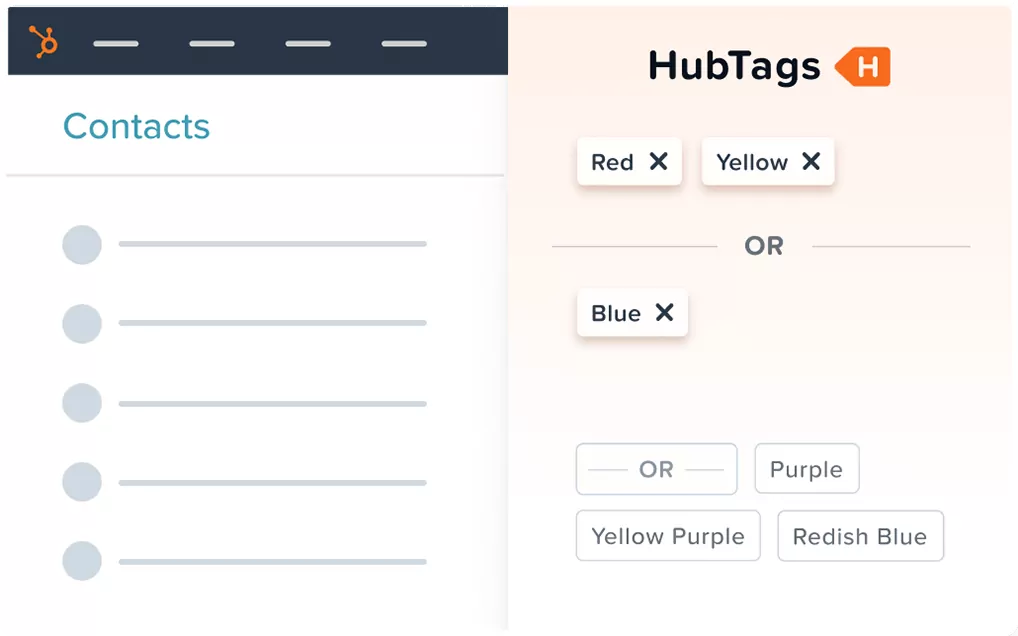
HubTags - tag and filter HubSpot contacts
HubTags is a companion product for HubSpot CRM that allows you to tag contacts and consequently filter your contacts using these same tags.
What is HubTags?
HubTags is a companion product for HubSpot CRM that allows you to tag contacts and consequently filter your contacts using these same tags. Many HubSpot CRM users have requested a tagging feature via the HubSpot community, here are a few excerpts:
- Is there a way to add tags to companies and contacts?
- I am looking for a way to add an OR operator between filter properties, say: City = New York OR State = New Jersey. Is that possible?
- Our company usually organizes many events per month, and I'd like to keep track of the attendees in Hubspot CRM[via tagging].
The OR filter
A reasonable question might be ‘Why not create a custom property and use this for tagging?’. A custom property works for simple searches but it doesn’t allow a you to incorporate ‘OR’. Here is an example(image below) of a common filter HubTags will complete but a custom property will not:
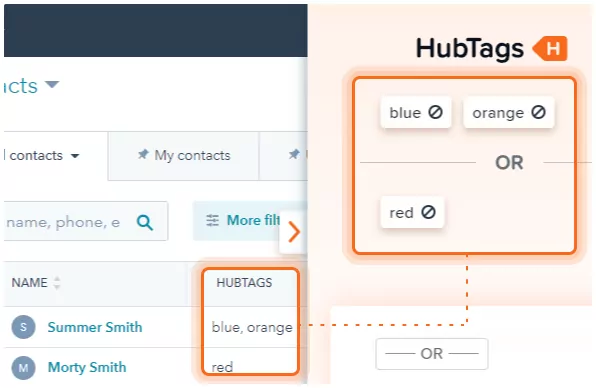
Ease of use
Another reason to use HubTags is the ease of use and speed at which you can tag contacts and search for them. Even when running a less complex filter HubTags will typically require less clicks, loading, and other interactions compared to native HubSpot.
Getting started
HubTags is a chrome extension you can install using the link at the bottom of this page. Once installed left click the HubTags extension icon (located in the top right of your browser) which takes you to the setup page.
You will be asked to input your API key. You can manually copy/paste this or if unfamiliar with API keys simply press the ‘Find API Key’ button. This completes the setup, you can now start using HubTags by going to the contacts page within HubSpot CRM.
Start by creating your tags. To do this click the three-dot button in the top right of the HubTags sidepanel. Visit an individual contact page to apply tags or the contact-list page to filter/view contacts by tags. Enjoy!
