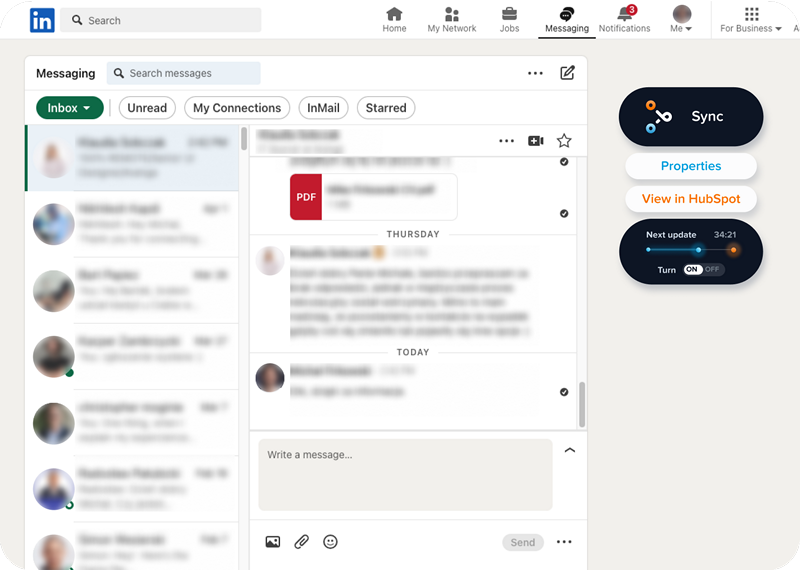Product update #4
A summary of new LinkedHub features, improvements, and news – including the highly requested auto sync.
Contact data
LinkedIn contact data captured by LinkedHub has grown. Here I will share a quick rundown of this new data. Language of a LinkedIn profile – useful so you know which language to use when doing outreach. Job description text – allows you to correctly categorize a contact and craft your value proposition for outreach. Phone number discovery – this is provided by Dropcontact and is available for all accounts without charge. Other contact data includes profile images, birthdays, LinkedIn skills & endorsements, multi-worded first names.
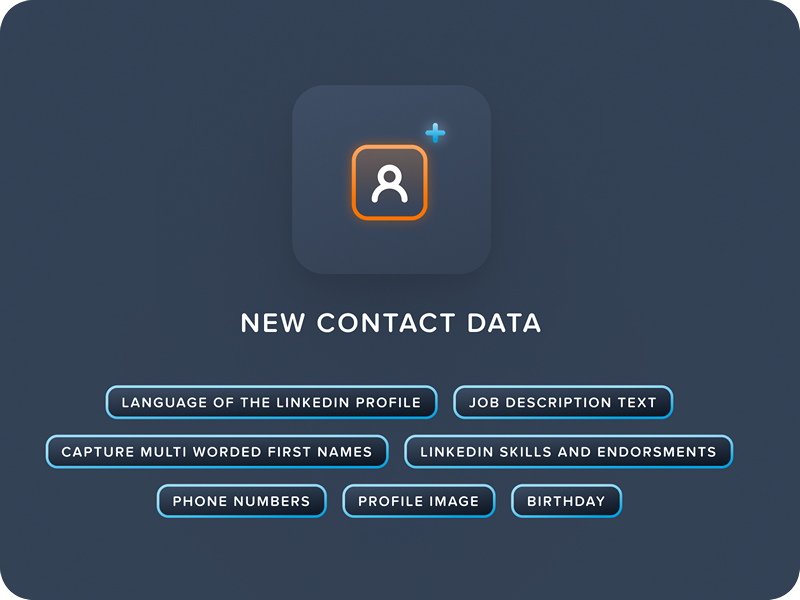
Conversation data
LinkedIn conversation data captured by LinkedHub has expanded. Many do not know that LinkedIn has a voice clip feature, this allows you to send voice clips back and forth via LinkedIn message. LinkedHub now captures voice clip data along with files sent over messaging (e.g. PDFs), images sent over messaging, and we also provide a hyperlink to your LinkedIn messaging thread.
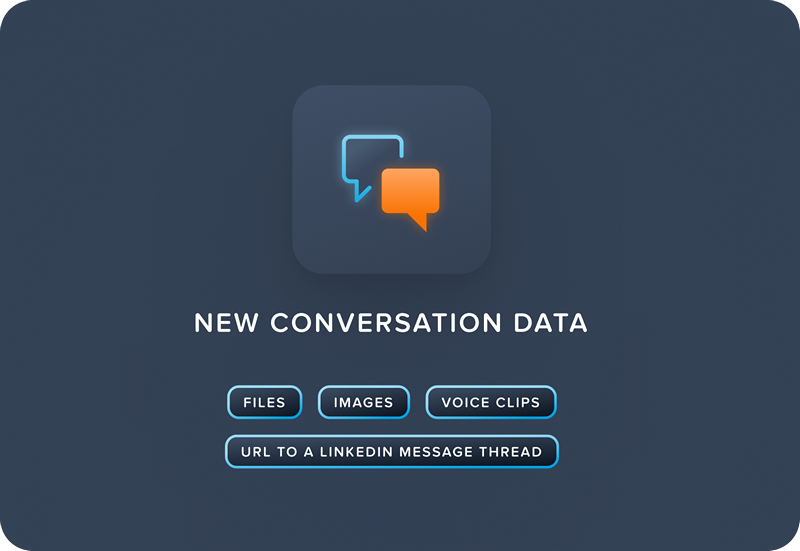
Company data
LinkedIn company data captured by LinkedHub has increased. LinkedIn has a great feature that provides funding information which we now capture. For those of you who want to know if a company has received funding this will suite your needs. Who provided funding, type of funding (private, grant, etc.) number of investors, and the dollar amount is all data that LinkedHub now captures.

Auto sync
It is now possible to sync thousands of contacts automatically with just a few clicks. Traditionally syncing contacts meant you must visit a LinkedIn profile, click the sync button, and repeat the process. This is useful for targeted syncing but now syncing contacts in bulk is also easy.
To create a auto sync visit a approved page such as a LinkedIn people search page. Click the sync button like you normally would, answer a few questions, and you now have a auto sync. Check back in a few hours or a few days and you will see the number of synced contacts grows on it’s own. The speed is one contact every two to five minutes.
If you would like a more detailed explanation of this feature please watch this video.
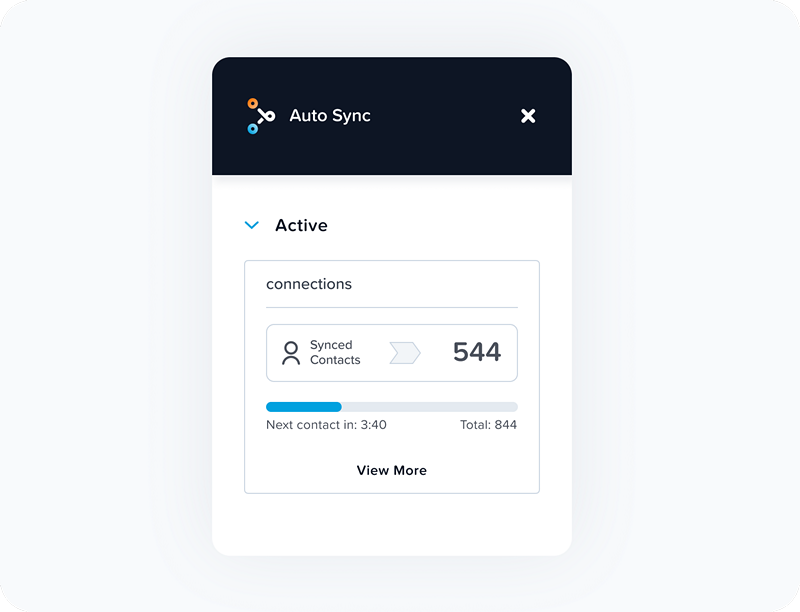
HubSpot Sync
The origin of this feature comes from customers who joined LinkedHub with a large number of pre-existing HubSpot contacts. Getting all these pre-existing contacts synced could be a chore so we created a solution. The LinkedHub widget can now be accessed while inside HubSpot. Sync a HubSpot contacts individually or in bulk without every having to visit LinkedIn.
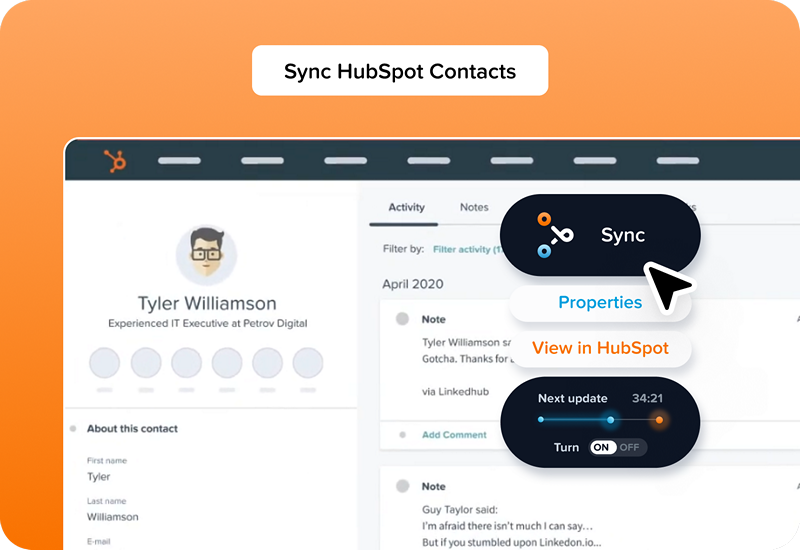
Team Improvements
For our customers with large teams inviting people one-by-one was to slow so we have introduced a ‘Join Link’. Share this one link with your entire company via email, slack, or whatever method you choose.
Other improvements include adding alerts and filters into the team page. You can now see a alert and filter for those who have not joined, became inactive, or didn’t complete the HubSpot drop down.
Once a person installs and logs into LinkedHub they have joined. Inactive means a person hasn’t logged into LinkedIn for a long time which can disrupt conversation data getting synced. The HubSpot drop down allows a person to confirm who they are within HubSpot so all LinkedIn conversation data is correctly credited to them.
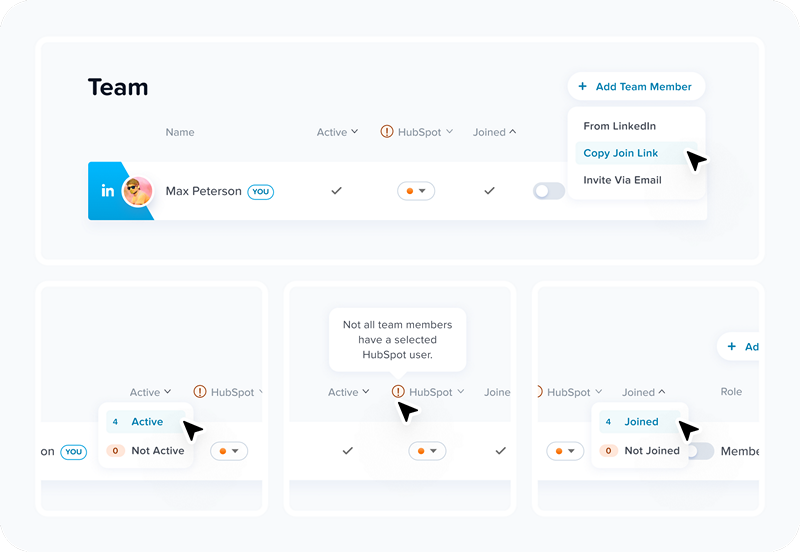
Plans & Billing Improvements
For our Europeans customers a VAT% field as been added into the invoice. This will automatically populate based on the country you select but you can also manually input a different number.
The ability to send invoices/receipt to multiple emails is now possible as well. Add each email into the emails field separated by a comma and each address will be emailed a receipt.
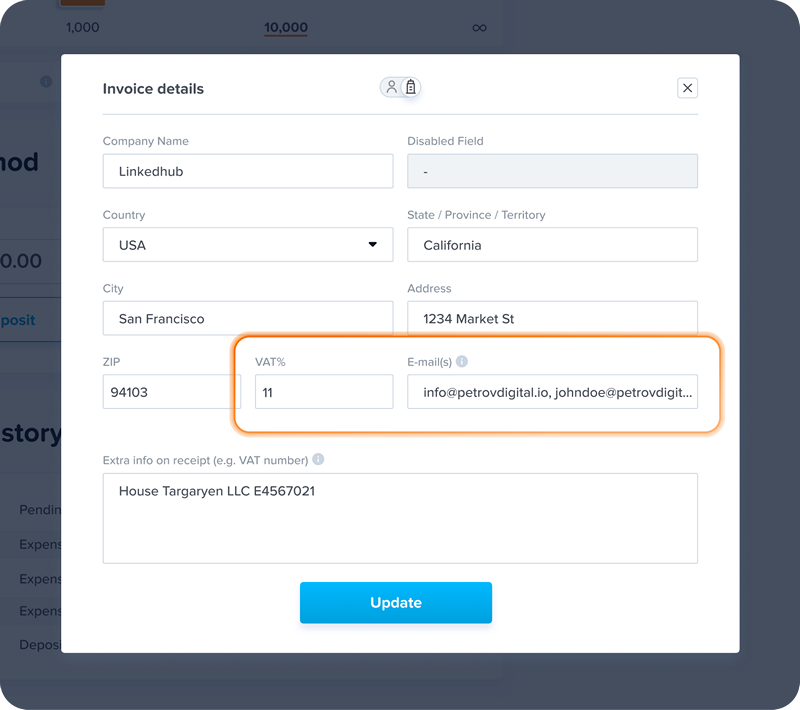
Quick sync
Figuring out if a contact is synced or not usually requires clicking onto the individual LinkedIn profile. With quick sync you can see who is synced directly from a results page. Also, you can sync contacts from this page by clicking the tiny sync button!
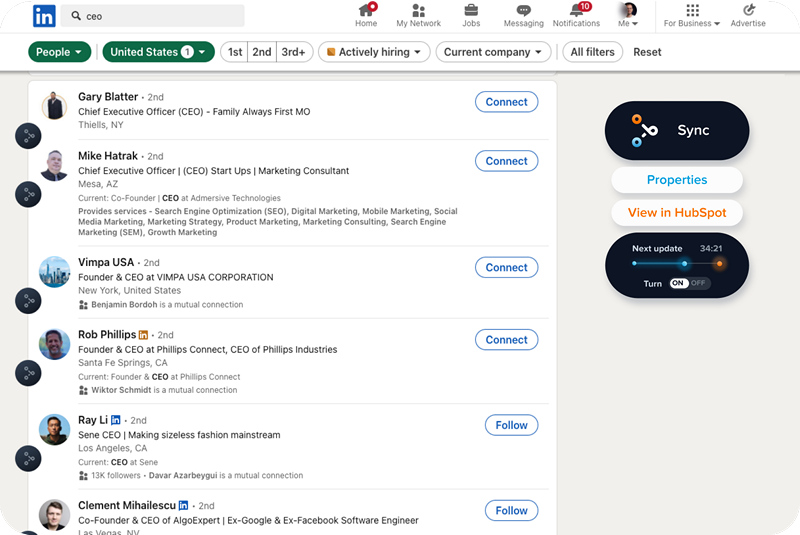
Dark mode
LinkedHub now works well in dark mode.
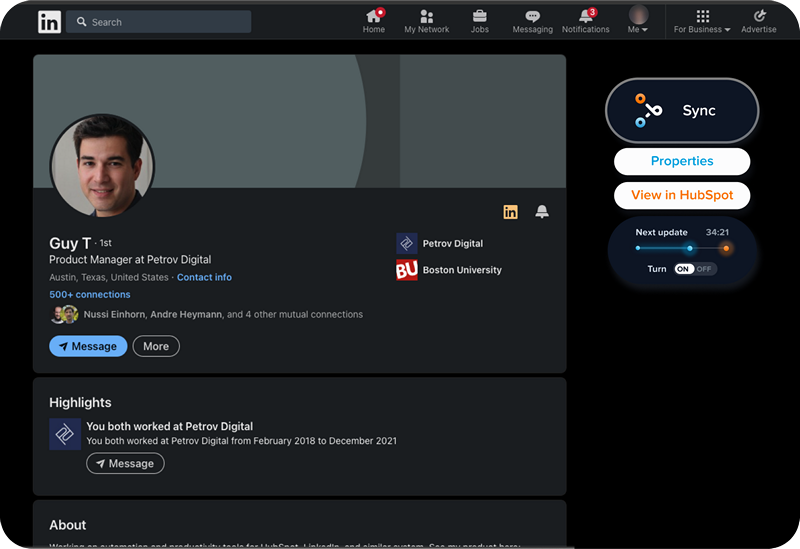
Sidepanel settings
Two new sidepanel settings have been created. Automatically open the sidepanel when you upon page load. Keep the sidepanel pinned to the left side of the screen.
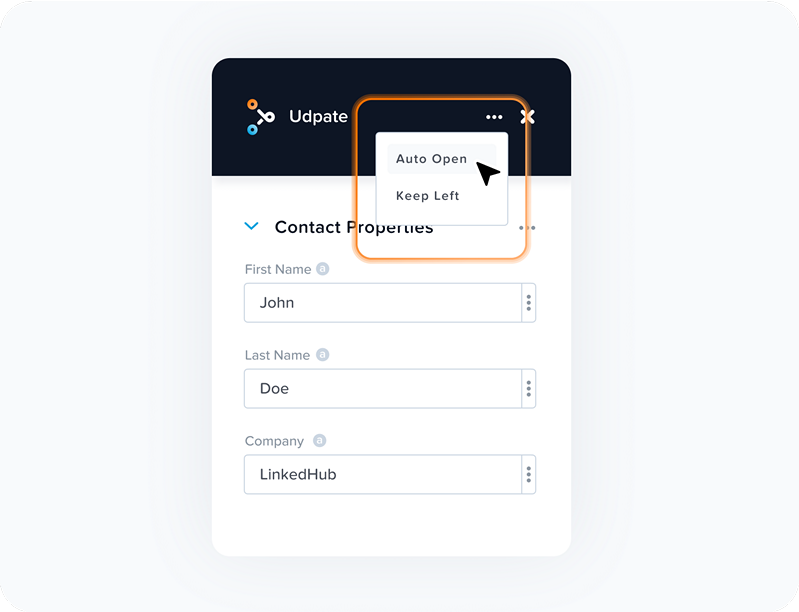
Unsync
Sometimes you need to unsync a LinkedIn profile from a HubSpot contact. In rare instances the LinkedIn profile and HubSpot contact might be a incorrect pairing or maybe you just want to disconnect the two entities.
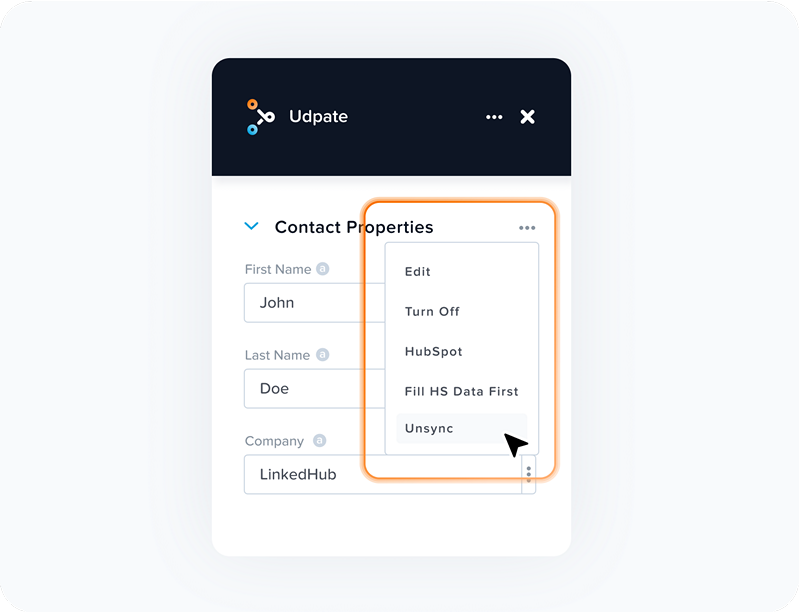
Inbox widget
While inside the LinkedIn inbox you can now access LinkedHub. You can sync, update, and review properties within the same page LinkedIn conversations take place.